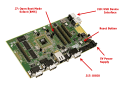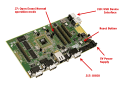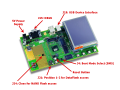Legacy Getting Started
Introduction
This page is a starting point for the Linux4SAM offer and allows you to easily get a running embedded Linux distribution on AT91 products. This Getting started describes also how a Linux4SAM system boots and how binaries are installed on FLASH memories. For each topic a more detailed section exists with in-depth description, valuables web links, source code how to rebuild used binaries. Click on the image up above to select a topic.
Click on the image up above to select a topic.
Boot sequence
Several pieces of software are involved to boot a linux kernel on SAM products. First is the ROM code which is in charge to check if a valid application is present on supported media (FLASH, DATAFLASH, NANDFLASH, SDCARD). The boot sequence of linux4SAM is done in several steps :- Boot Program - Check if a valid application is present in FLASH and if it is the case download it into internal SRAM.
For more information on this topic, please check the Boot strategies section and particularly the Boot capabilities matrix. - AT91Bootstrap - In charge of hardware configuration, download U-Boot binary frome FLASH to SDRAM, start the bootloader
- U-Boot - The bootloader, in charge of download kernel binaries from FLASH, network, USB key, etc. Start the kernel.
- Linux kernel - The operating system kernel.
- Root Filesystem - Contains applications which are executed on the target, using the OS kernel services.

- Processor comes out of reset and branches to the ROM startup code.
- The ROM startup code initializes the CPU and memory controller, performing only minimal initialization of on-chip devices, such as the console serial port to provide boot diagnostic messages. It also sets up the memory map for the kernel to use in a format that is consistent across platforms, and then jumps to the boot loader.
- The boot loader decompresses the kernel into RAM, and jumps to it.
- The kernel sets up the caches, initializes each of the hardware devices via the init function in each driver, mounts the root filesystem and execs the init process, which is the ultimate parent of all user mode processes, typically /sbin/initd.
- Executing the first program linked against the shared C runtime library (often init) causes the shared runtime library to be loaded. In a typical Linux system, init reads /etc/inittab to execute the appropriate run control script from /etc/rc.d, which execute the start scripts to initialize networking and other system services.
Linux4SAM NandFlash demo - Memory map
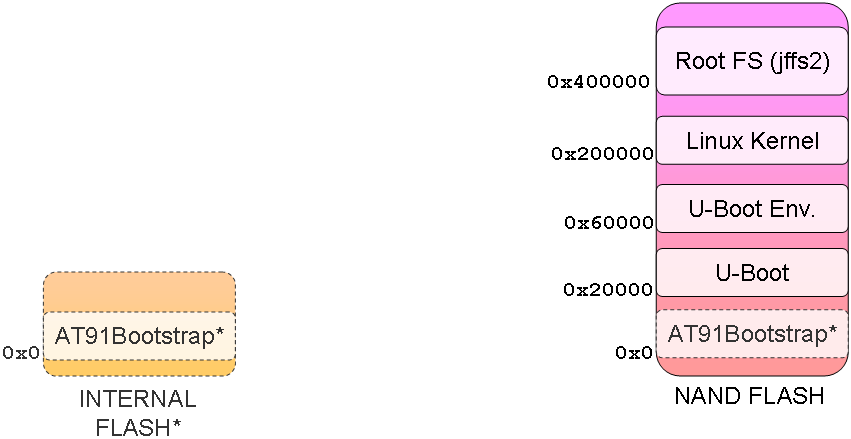
Requirements
Hardware
- a Windows XP host (or later) or a Linux distribution to run the SAM-BA tool ;
- power supply stocked with the Evaluation Kit ;
- USB Device Cable ;
- serial Cross Cable (Female-Female) ;
- eventually a DataFlash Card => check Boot capabilities matrix (for AT91SAM9263-EK for example) ;
- the Evaluation Kit. Check below how kits look like and how to connect them :
|
|||||||||||||||||||
Software
- a serial terminal emulator (HyperTerminal, minicom, etc.) :
- sama5d2 revision A, only to access the ROMCode through serial interface and see the
RomBOOTmessage appearing, configure your serial line to 57600.
Change it back to 115200 for normal operation.
All components and demo binaries are now configured to work at115200 8-N-1.
115200 8-N-1 :
|
|||||||||||
- AT91 ISP 1.10 (or later) ; containing the SAM-BA tool => Check the SoftwareTools page ;
- the demo archive provide just below. This archive contains :
- all 4 components binaries : AT91Bootstrap, u-boot, Linux kernel, root filesystem ;
- a TCL/SAM-BA script that interfaces with the SAM-BA tool to flash the demo ;
- a .bat script able to run the flashing script calling SAM-BA itself.
|
|||
Flashing a demo on AT91 boards
Before flashing the demo, make sure that you have installed the SAM-BA tool on your host computer.- connect a USB cable on the board
- connect a serial link on DBGU connector and open the terminal emulator program
- choose the proper procedure depending on your chip through the following table :
|
|||||||||||||||||||||||||
- launch the proper
.batfile : this script will run SAM-BA with proper parameters ; on a Linux host, run the.tclscript form the SAM-BA GUI - when the
logfile.logappears (this will take a few minutes), remove the USB cable - power cycle the board
- look the system booting on the LCD screen or trough the serial line
- calibrate accurately the LCD screen (if needed)
Playing with the demo
Ok, now you should have the Linux demo up'n running on your board ! Have a walk through applications of this demo.You can also access the Linux console through the serial line plugged on DBGU port.
Use the
root login account without password.
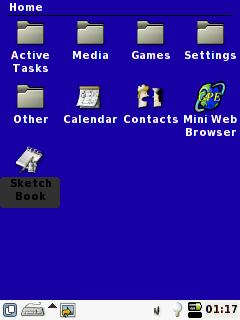
Going Forward
If you want to rebuild this demo from sources, go through each component topic and you will have a comprehensive explanation of it role and how to build it.Notes 1 : !AT91SAM9263 MRLA or MRLB could be soldered on this board revision. To identity which chip revision you have, check AT91SAM9263-EK user guide at http://atmel.com/dyn/products/tools_card.asp?tool_id=4057
please refer to the AT91SAM9263-EK Evaluation Board Rev. B User Guide
r4 - 04 Apr 2018 - 13:13:46 - NicolasFerre
Linux4SAM
Open source solutions ApplicationsBoards
- SAMA7D65 Curiosity
- SAM9X75 Curiosity
- SAMA5D29 Curiosity
- SAM9X60 Curiosity
- SAMA7G5-EK
- SAMA5D2-ICP
- SAMA5D27 WLSOM1 EK
- SAM9X60-EK
- SAMA5D27 SOM1 EK
- SAMA5D2 PTC EK
- SAMA5D2 Xplained
- SAMA5D3 Xplained
- SAMA5D4 Xplained
- Older boards
FAQ
Useful links
- Microchip Microprocessors forums
- AT91 Community (archive)
- Microchip
- Linux4Microchip on GitHub
- Linux4SAM on GitHub
NAVIGATION
Copyright © by the contributing authors. All material on this collaboration platform is the property of the contributing authors.
Linux® is the registered trademark of Linus Torvalds in the U.S. and other countries.
Microchip® and others, are registered trademarks or trademarks of Microchip Technology Inc. and its subsidiaries. ![]()
Arm® and others are registered trademarks or trademarks of Arm Limited (or its affiliates). Other terms and product names may be trademarks of others.
Ideas, requests, contributions ? Connect to LinksToCommunities page.